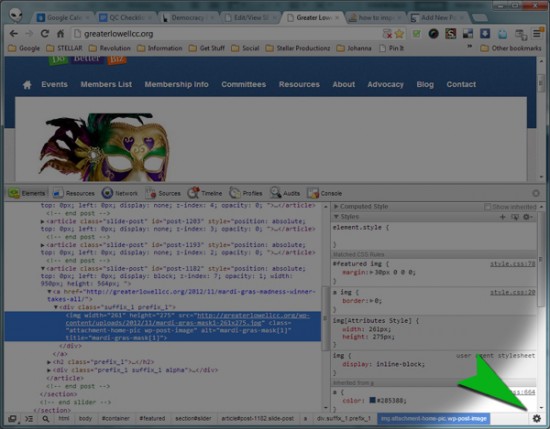
As any web developer most likely is, I am constantly using the element inspector of Chrome – and what had been driving me nuts was not knowing how I can still use the functionality of it after pausing jquery / javascript.
I have actually searched this on multiple occasions but today felt a surge of inspiration to tackle the obstacle again. Turns out its very simple, once you know where to look. Here is the answer for anybody else who has been clicking back and forth around those top tabs and trying to pause or stop javascript while using chrome inspector!
1. Click the gear at the bottom right corner
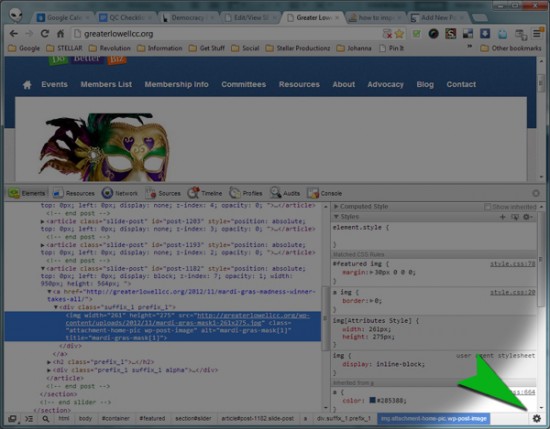
-
2. Check off disable javascript.
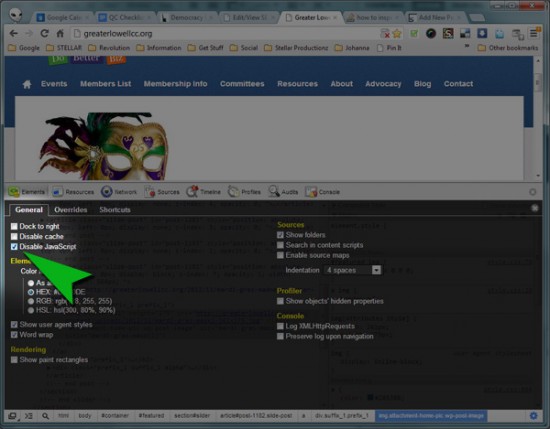
That’s it!
You’ll find you can do things like select a particular slider frame, then click the “disable” checkbox, and begin editing and figuring out your CSS needs for that one elusive frame. Or if you just want to work on other stuff on the page without all your fancy things moving around your problem is solved.
Note: You’ll have to have it unchecked to load the page correctly for certain things, I noticed if I refreshed my slider’s navigation would not appear, and as i needed to edit slide 5’s CSS i had to uncheck the option, load the page, choose slider 5 and then check it off again.