After about 10 searches I was just about to give up, it seemed that my custom category on my custom post type was going to be stuck in descending order sorted by date, but then – revelation.
It seems the solution was fairly simple after all so here is the code I added to my theme’s functions.php file.
add_filter('pre_get_posts', 'pre_get_posts_hook' );
function pre_get_posts_hook($wp_query) {
if (is_taxonomy(gallery_category) )
{
$wp_query->set( 'orderby', 'menu_order' );
return $wp_query;
}
}
I get the name ‘gallery_category’ by searching my theme for ‘register_taxonomy’ where I find the code I’m looking for which looks like this
register_taxonomy('gallery_category', array('gallery_item'),
I am now able to resort the individual custom post type posts in the category list, by adding digits to the “order” field, which is easier than trying to set the publish dates into a particular sequence.