Account Details: CRT Expressions
Tuesday, July 28, 2015
- + Backed up DB & full website before update
- + Updated all plugins
- + Did full checklist in Wrike for Maintenance
- + Backed up theme and DB after upgrade and placed under wp-content/backups directory under ftp
Monday, May 11, 2015
- + Backed up DB & full website before update
- + Updated WordPress to 4.2.2
- + Updated all plugins
- + Did full checklist in Wrike for Maintenance
- + Backed up theme and DB after upgrade and placed under wp-content/backups directory under ftp
Sunday, February 8, 2015
- + Backed up DB & full website before update
- + Updated WordPress to 4.1
- + Updated all plugins
- + Added custom favicon
- + Installed Google Analyticator plugin. Now Google Analytics data is shown in Wordpress Admin Dashboard.
- + Did full checklist in Wrike for Maintenance
- + Backed up theme and DB after upgrade and placed under wp-content/backups directory under ftp
Tuesday, October 14, 2014
- Backed up everything before updates
- Upgraded WordpRess and Plugins to latest version
- Tested Everything
- Installed 'Limit Login Attempts' plugin
- Enabled Captcha
- Checked the Launch Checklist
- Backed up Theme & DB after updates
Monday, July 21, 2014
- Updated WordPress to the latest version (3.9.1)
- Updated all plugins to latest available version
- Ran through Quality Control checklist
- Backed up everything after updates
Wednesday, April 16, 2014
- Updated WordPress to v3.8.3
- Updated all plugins to latest version
Tuesday, November 10, 2015